# Creating and sharing protected config
In Hand2Note you may create your own package of stats including HUDs and Popups and share it with others.
# How to protect config?
Hand2Note allows you to encode files of your stats so that another person can't share it with others without your permition.
To lock config do the following steps:
- Start Hand2Note/LockConfig.exe
- Fill required fields in the dialog
- Done!
Folders with encoded files will be created and then you may share it with others.
Here is how LockConfig.exe dialog looks like
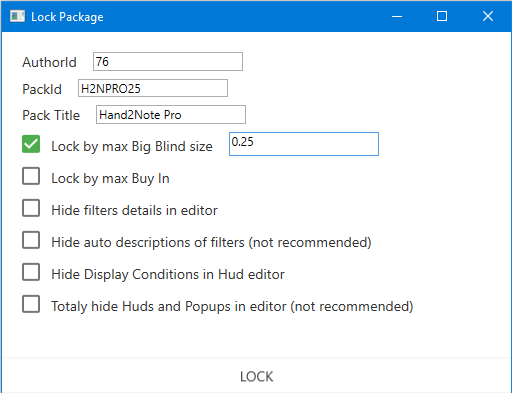
| AuthorId | Your ID in Account Profile |
| PackID | Unique id of your package. You should create PackId by yourself. It should be unique among your other packages. It will not be visible to user |
| Pack Title | Title of your package. It will be shown for user in a stat description |
| Lock by max Big Blind size | Allows you to specify the maximum big blind in cash games where user can use your package |
| Lock by max Buy-In | Allows you to specify the maximum buy-in of tournaments where user can use your package |
| Hide filters details in editor | If true then user can't neigher see stats' details in Stats Editor nor edit stats for its own purpose |
| Hide auto descriptions of filters | If true then user will not able to see description of the stats. Setting this option is not recommended because it will be too hard to figure out meanings of the stats |
| Hide display Conditions in Hud Editor | If true then Display Condition of cells will be hidden in HUD editor |
| Totaly hide HUDs and Popups in editor | If true then your package details will be completely hidden in HUD/Popup/Stats editors. Not recommended. |
提示
Only stats are encoded. We believe this is enough to effectively protect your whole config.
注意
The risk of ineligible package copy is usually overestimated by authors so they hide completely its implementation from users. Keep in mind that people who have knowledge and time to copy all your stats usually have enough knowledge and time to make HUD by themselves or copy your package even if you hide details in editors.
# How to give package to another person?
Prepare all your files. Give another person all necessary files along with encoded files with stats. Follow our FAQ page about moving config to another computer.
Go to Account Profile (opens new window) and enter users's Hand2Note account email and PackId. Then press "Bind License"
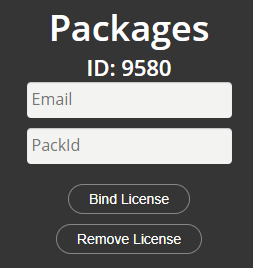
# Can I disable license for a user?
Yes. Enter user's email, PackId and press "Remove License" button in Profile page
← 为扑克学校和工作室团队 德扑圈 →