# Decision Analysis
# Description
Decision Analysis is a set of features intended to analyze effectiveness of your and other players decisions in different spots.
Decision Analysis is available only with EDGE or PRO subscription.
Currently it includes the following features:
- Action Profit
- Spot Frequency
- Next Villains Actions
# Action Profit
Action Profit shows how profitable your decisions are in each spot.
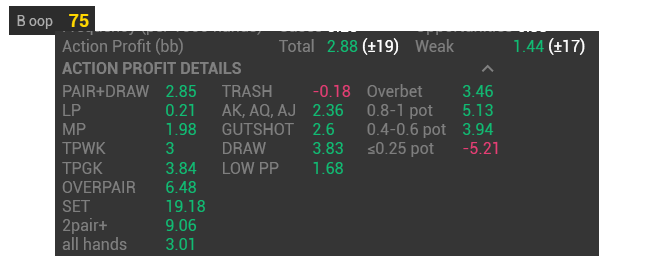
On the image above you can see Action Profit of continuation bet out of position which could be found in extended popup on the stat. In this example each continuation bet gave an average profit 2.88 bb and 1.44 bb each time player did a bet with a weak hand.
You can customize hand ranges used in Action profit details in Configuration → Action Profit.
# What does Action Profit mean?
If Action Profit is greater than zero on a specific stat then your actions are profitable (but not necessary optimal, because other available actions could give you more profit)
If Action Profit is negative then this action is -EV for you and you should consider folding in these situations.
For example, on the image above above you may see that continuation bet with bluff on the flop gives profit in average 1.44 big blinds but dispersion is quite high and equals 17bb.
# How Action Profit is calculated?
Action Profit of a specific action in a specific hand equals the difference between our stack size at the end of the hand and our stack size right before the action. In other words, it equals amount of money our stack size receives until the end of the hand. If we fold then our stack size will be the same until the end of the hand and therefore Action Profit of fold is always zero.
# Spot Frequency
Spot frequency shows how often a specific spot occurs.
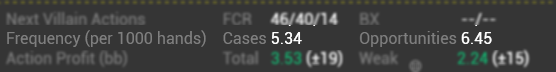
This is Spot Frequency on the stat CBET FLOP OOP. Player did a continuation bet 5.34 times per each 1000 hands. And he had an opportunity to make a continuation bet 6.45 times per each 1000 hands.
Cases shows how often you did the action and Opportunities shows how often you could do the action.
This value gives you understanding on how important a specific spot is in comparison with other spots.
# Next Villain's Actions
Next Viallin's Actions values show how opponents react to a player actions.
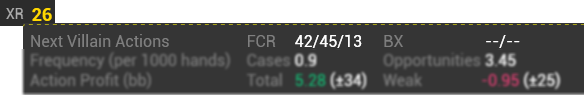
On the image above you may see that player's opponents folded in 42% of cases, called 45% and raised 13% against his CHECK-RAISE.
BX means Bet and Check. For example, on stat 4BET IP Next Villain's Actions will show how your opponents Donk and Check when called your 4bet out of position.
# Examples
# Exploring profitability of your BTN open raises
For example, you want to see the profitability of your open raises from the button with different types of hands. To do this, follow these steps:
- Create a stat Open Raise BTN and add it to the popup.
- Rebuild the statistics.
- Open the popup on Hero by double clicking on your nickname or alias name in the main Hand2Note window.
- Hover your mouse over the stat. An extended popup will open in which you will see information about the profitability of different categories of hands in the particular situation.