# Aliases
Alias allows you to review the summary results of several players. This feature is useful if you play in a few rooms or use several accounts in one room, for example, in PokerMaster. It may also be relevant if you want to see the summary reports of a certain group of opponents.
To create an alias of accounts, go to Configuration → Alias. Create a new alias, enter a name, and then add any number of accounts to it.
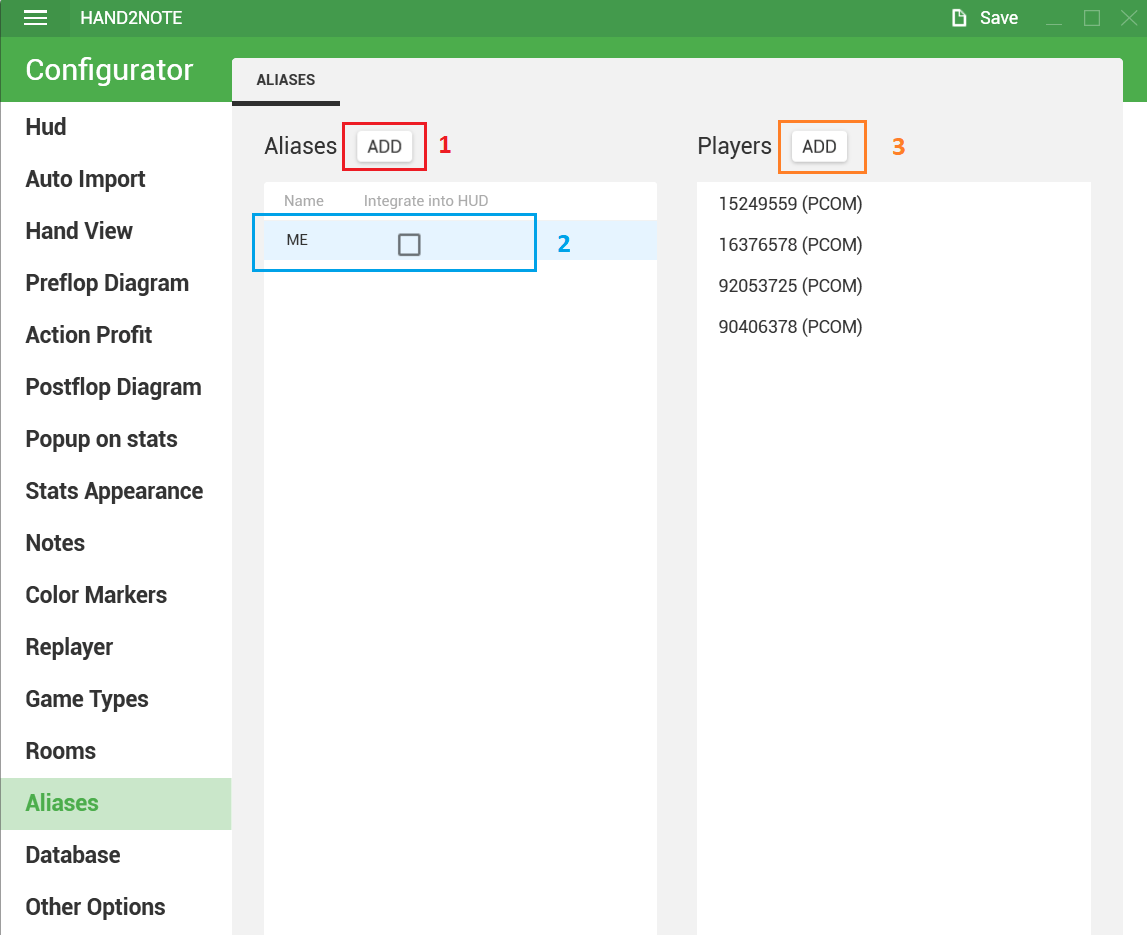
If you tick Integrate into HUD option, then the stats of all players from the alias will be merged, that is, the merged stats of all players from the alias will be shown in HUD for each added player.
Now you can see the summary results of players from the alias in the Reports or Sessions section, choosing the name of the alias as Hero.
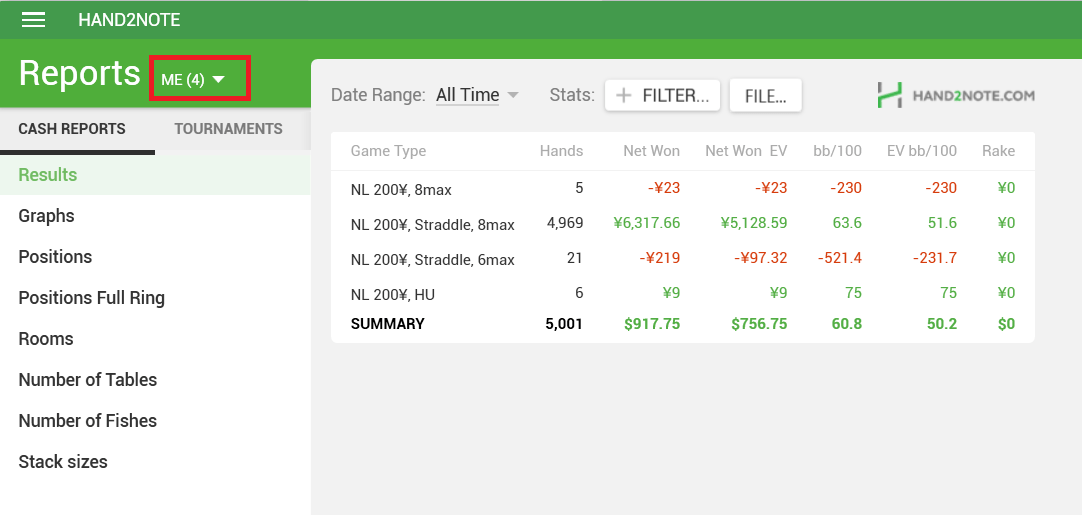
The created alias will also appear in the list of players in the main window of the program.
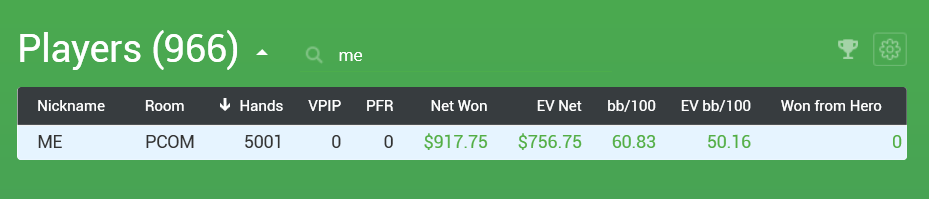
And you may review summary stats of alias by double clicking on it.