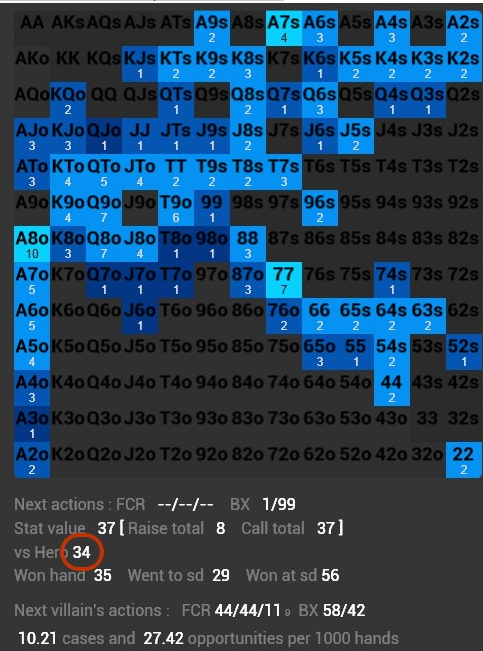# Plain stats
A plain stat is a stat whose value represents how often a player performs a certain action. For example, raising preflop or making continuation bets. To create a plain stat, you just need to simulate an action, the frequency of which you want to see in HUD.
# Working with Actions Tab
# Working with Hand Strength Tab
Before you start create your own custom stats you should remember the following rules:
- Player is always the one whose stat's value we are going to look in popups and HUD
- Villian is always one of Player's opponents
- If you set actions sequence "Player Raises", "Villain Calls" then Hand2Note assumes that any kind of actions is possible either before player's raise or after his opponent's call. Also, between raise and call can be any number of folds. This is very important fundamental rule of creating stats in Hand2Note. If you wish, for example, player's raise to be the first action on the street then you should set a check-box "First not fold action on street"
After each change or adding stat in HUD or popup, you need to rebuild the statistics so that the stat value is calculated based on all the hands from your database
# Action Details
You can assign specific parameters to each action in the stat.
For example, when creating "Raise First" stat, set "First non-fold action on the street" parameter to "Player Raises" action.
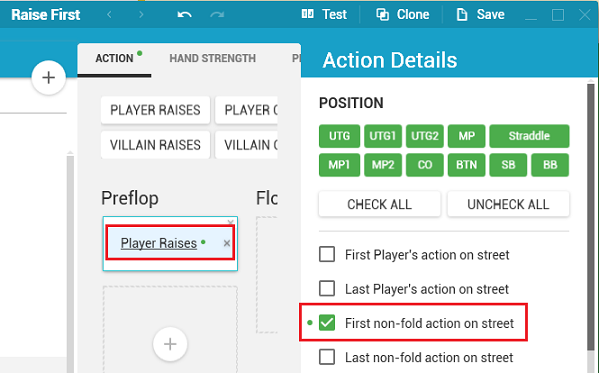
# Preflop Tab Settings
On the Preflop tab you may set a preflop range and some settings for the whole hand.
If you select partial preflop range then the resulting stat will show the ratio between selected hands and all hands shown at showdown after player did actions specified in the Actions Tab.
# Bet sizing and Groups tabs
Bet Sizing tab allows you to set on a distinct stat options similar to options in Configuration → Popup on stat → Bet Sizing. The difference is that options specified in editor will affect only a single stat despite options in configuration affect all stats at once.
Groups tab define how postflop range of a stat is separated by hand strengths. Similar options you may set in Configuration → Postflop diagram → Groups but for all stats at once.
Both the distribution of the stat value by bet sizing and the postflop diagram are displayed in the extended popup, which opens by default when you hover over the stat.
# Creating stats vs Hero
To create a stat against Hero you should enable Is Hero check-box on Villain's action
For example, TOTAL 3BET VS HERO stat:
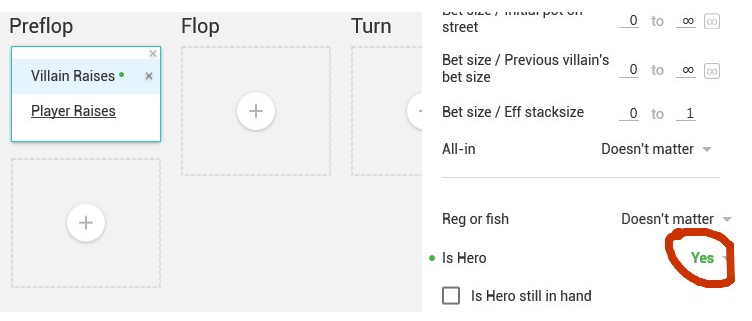
Keep in mind that Hand2Note builds "vs-hero" stat value for each stat automatically and it is shown in Stat Info popup: