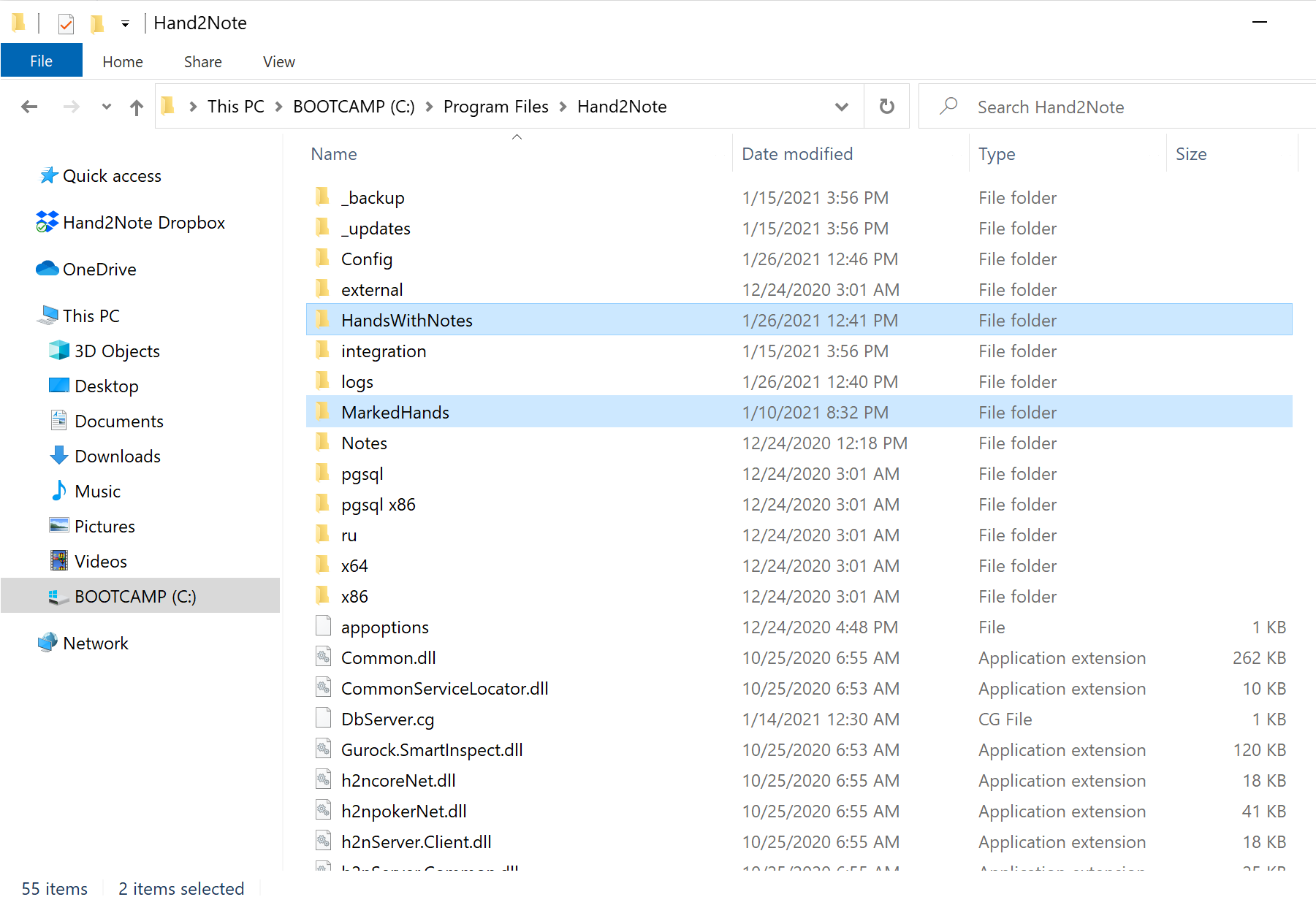# Moving config
# HUD profiles and settings
All used HUDs and popups, as well as user settings are stored in Config folder in Hand2Note installation directory (C:/Program Files/Hand2Note/ by default).
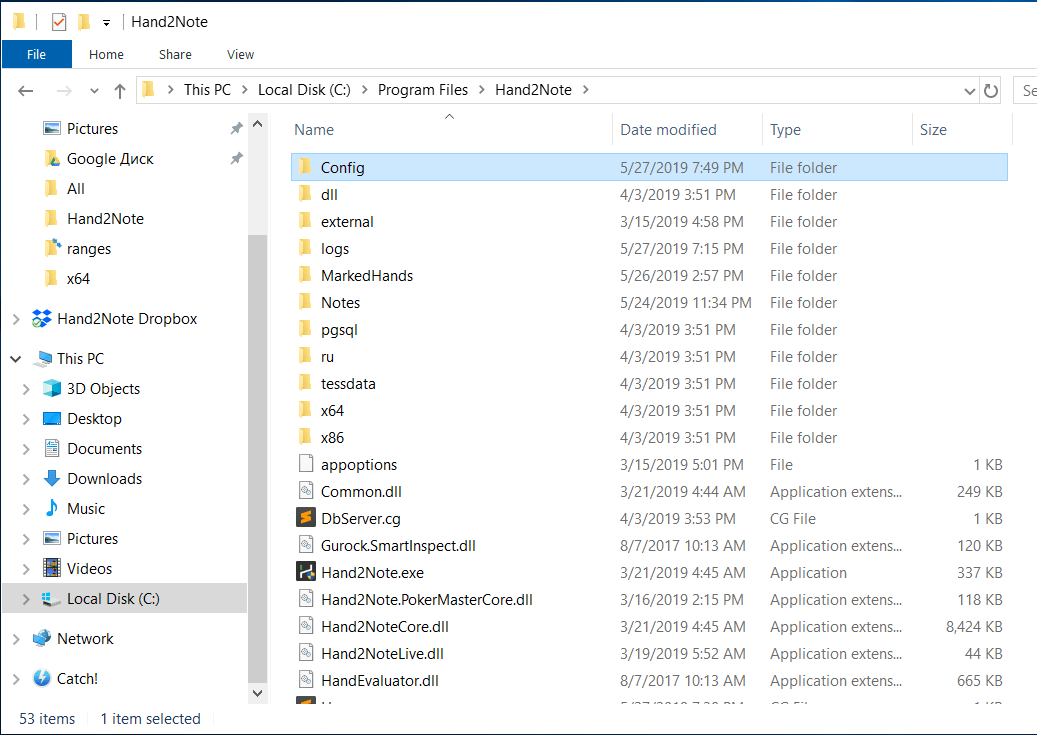
If you need to save the settings before uninstalling Hand2Note, just make a copy of Config folder and save it in a safe place.
If you want to transfer all your settings to another device, it is also enough to make a copy of Config folder and put it into Hand2Note installation directory on another computer.
Remember to also save notes and marked hands if needed.
In case you want to share your config with a friend, copy the following folders from Config directory:
- Badges - contains badges
- ExpressionStats - contains Expression Stats
- FilterGroups - contains all available groups for postflop diagram and boards separation in stats popups
- Filters - contains stats
- Hud profiles - contains HUD profiles
- Images - contains images for badges
- Popup profiles - contains popup profiles
- Replayer - contains replayer profiles. Copy this folder only if you did replayer customization
- Templates - contains font, background and border templates
And some files:
- BetSizing.cg2
- BoardGroups.cg2
- ColorMarkers.cg2
- GameTypes.cg2
- HandView.cg
- HudPositions.cg - contains positions of HUD elements
# Notes
Notes are stored in Notes folder in Hand2Note installation directory.
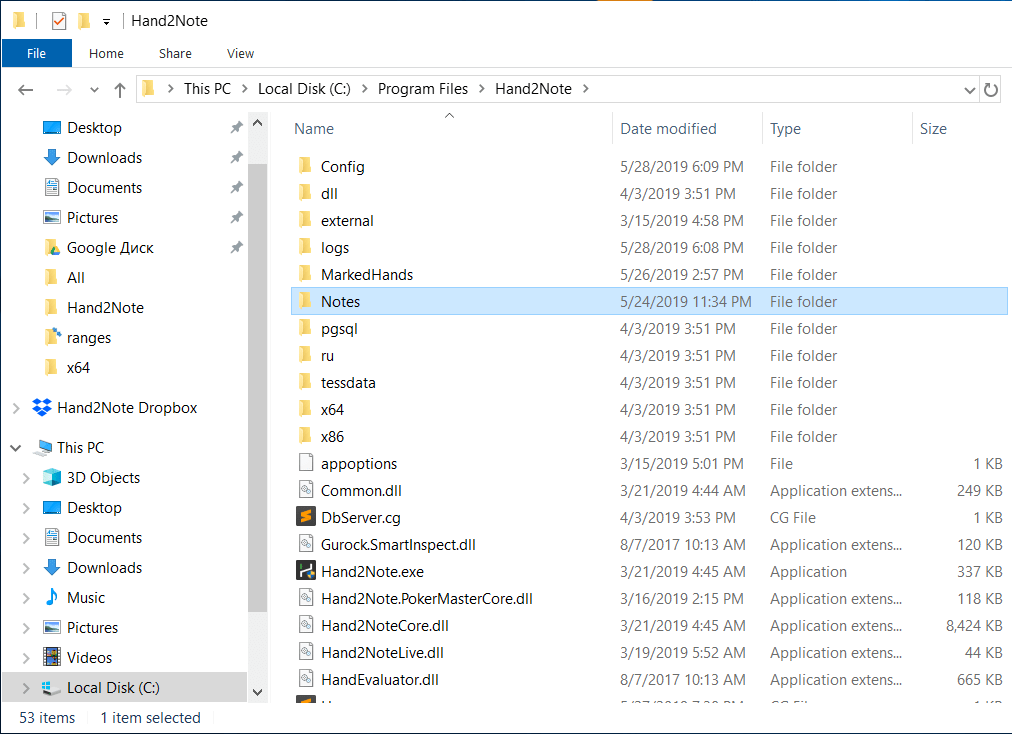
Color markers are stored in ColorMarkers folder inside Notes folder
# Marked hands
Marked hands are stored in MarkedHands folder in Hand2Note installation directory. The hands you took some notes on will be in the HandsWithNotes folder.