# Moving database
By default, Hand2Note stores database in C:/Users/YourUsername/AppData/Roaming/Hand2Note/h2ndb folder. Check out the steps below if you want to move your database to different drive or transfer it to another PC.
# 1. To another drive or directory
To move database to another directory, do the following:
- Go to Configuration → Database
- Click "Open Folder"
- Copy the contents of the opened folder to the desired directory
- Click "Change folder" and set the path to the folder where you moved the files on the previous step
- Wait while Hand2Note restarts
- If everything is ok, delete old database folder
# 2. To another PC
In order to move the database to another PC, just copy the contents of database folder and transfer it to a similar directory on another device.
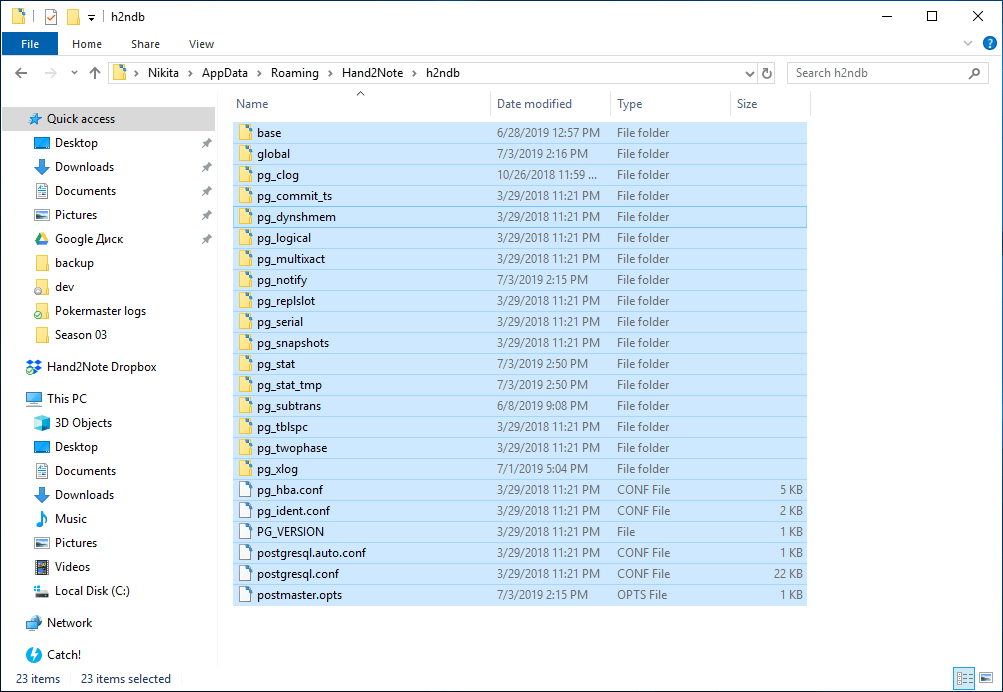
Notes are stored separately from the database