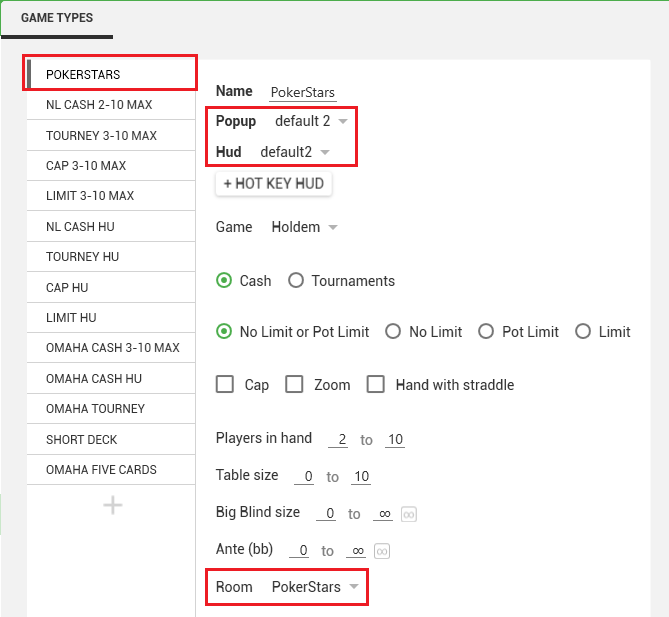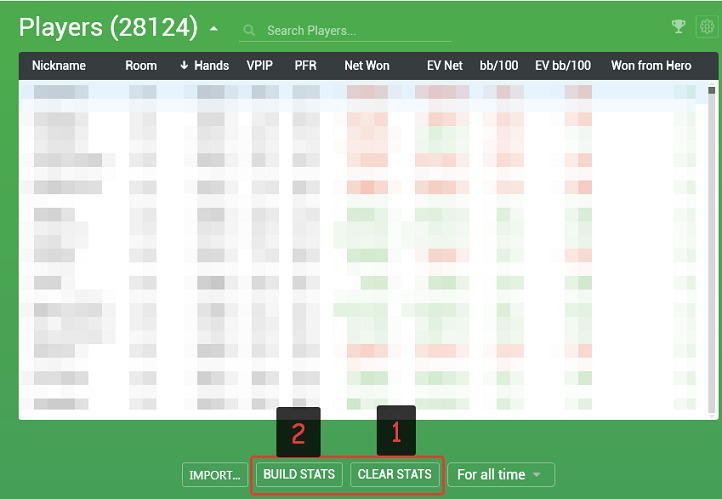# Game types
# Introduction
Hand2Note counts statistics separately for each game type. Game types configuration can be customized in Configuration → Game Types. You can divide game types by various parameters and assign different HUD and popup profiles for each type.
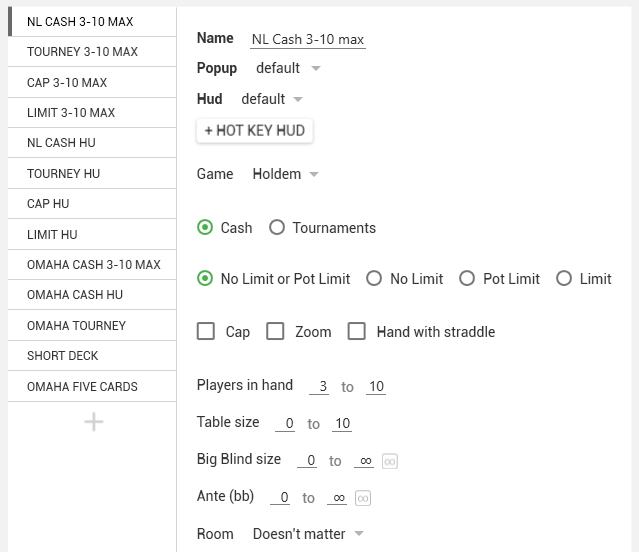
After any changes made in game types configuration, it is necessary to rebuild the statistics so that the new settings are applied to the entire database.
When determining the game type for a particular hand, Hand2Note takes the first suitable one starting from the top of the list.
# Customization examples
# Separation of statistics by the number of players at the table (FR/SH)
- Go to Configuration → Game Types, create several game types and set the required number of players in the hand and table size in each type.
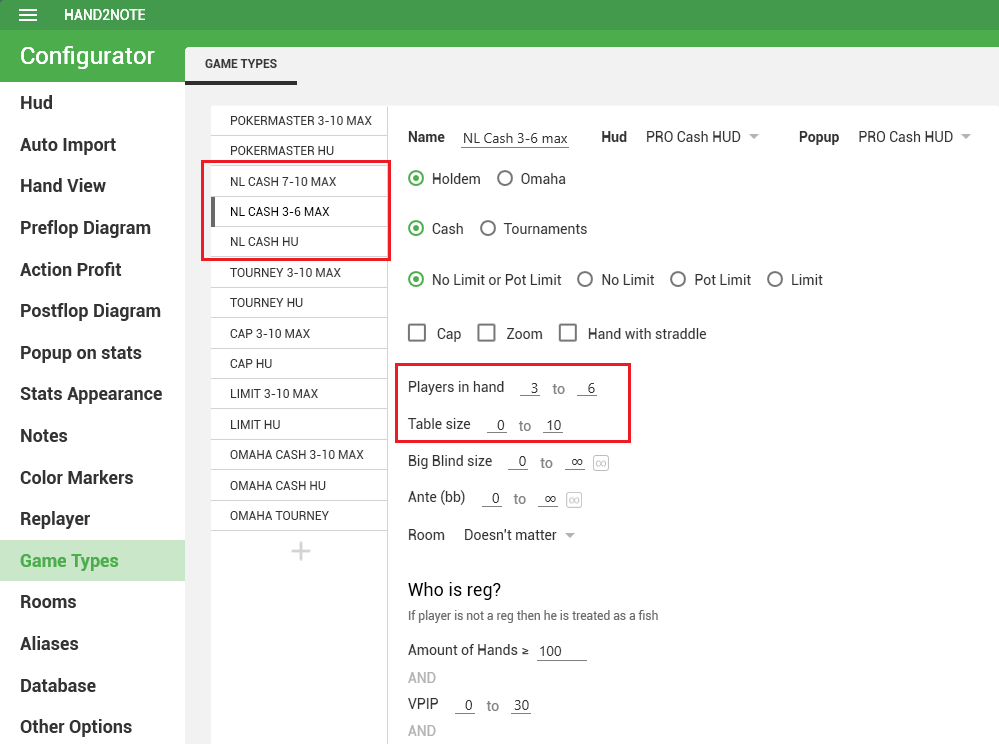
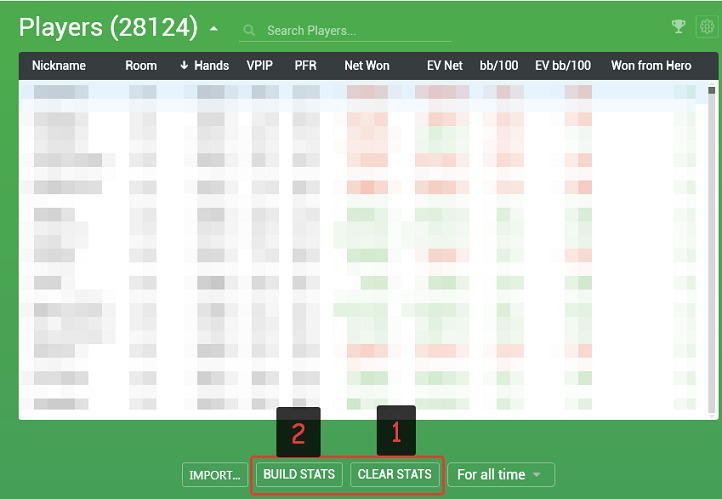
# Using different HUDs and popups for different rooms
- Go to Configuration → Game Types. First of all, you can reset the settings to default values to make sure that you haven’t accidentally changed any parameters.
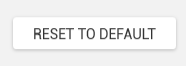
- Set the profiles to be used in most rooms by default. For cash games, the standard game types are NL CASH 3-10 MAX and NL CASH HU.
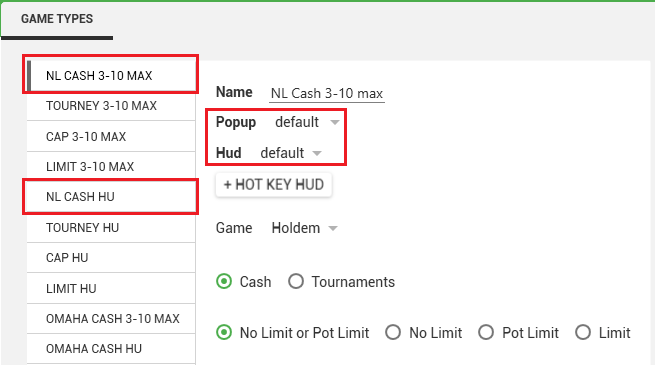
- Create separate game types for the rooms in which you want to see HUD, different from what you indicated in the previous step. To add a new type of game, click on the "+" at the bottom of the list of existing types. Set an arbitrary name and filter "Room". The created types must be placed at the top of the list.