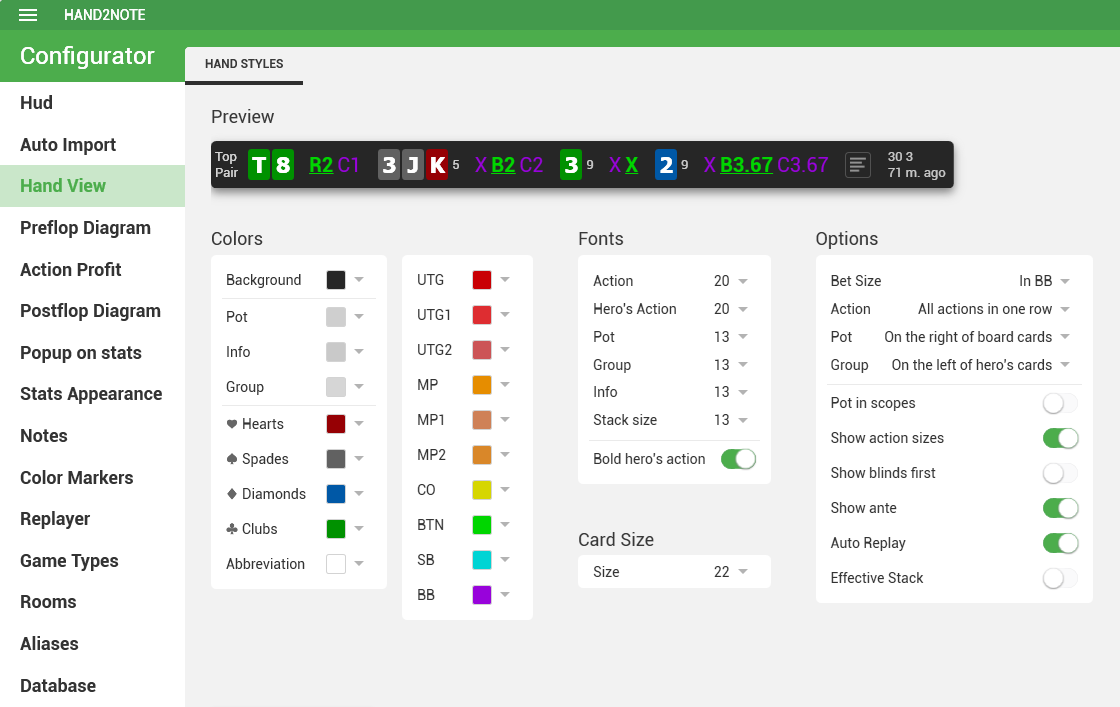# Quick hand view
# Problem
During the game we often have to review opponents hands in replayer. It takes you a considerable amount of time. This problem is especially relevant for multi tabling. You need to focus on the replayer for at least a few seconds, at which time you lose sight of action at the tables and spend precious timebanks.
# Solution
In Hand2Note, we use a unique compact hand visualisation format, which allows you to read the entire hand in literally a second.
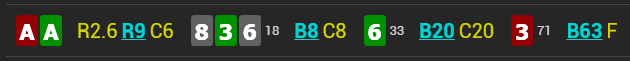
At the same time, replayer and standard hand history are also available to you, which you can use if necessary. However, compact visualization is of particular value during the game.
# Let's consider in practice
Let's analyze the recording format using the hand example above. As you can see, all hand actions fit on one line.
This is obviously the player’s starting hand:

Next comes preflop action:
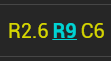
To quickly read this transcription you need to know a few rules:
- Designations of actions: R = Raise, B = Bet, C = Call, X = Check, F = Fold.
- Underlined actions are the actions of the player on whose behalf we are watching the hand.
- Each position has its own color: UTG, UTG1, UTG2, MP, MP1, MP2, CO, BTN, SB, BB, STR.
- Bet and pot sizings are displayed in big blinds.
Thus, our hand has the following action on Preflop:
Villian raises 2.6 BB from CO
Player raises 9 bb from SB
Villian calls
Then we see the Flop board and the size of the current pot (18 bb):

After that, you can immediately see how the events developed on the flop. Player bet 8 bb and opponent called:

Let's quickly go over further events in the hand. Six of clubs came out on the turn, and the pot by that time was already 33 bb. The player put the second barrel with a sizing of 20 bb and again received a call from the opponent. The river brought us three of hearts, and the pot already had 71 bb. The player placed an impressive third barrel in the size of 63 big blinds, and the opponent folded his cards.
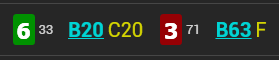
Hover over each action to see player's nickname
# Customization
You can customize fonts, colors, and some other options for visual presentation of a hand as you wish: