# Range Research
# Introduction
Range Research is a powerful tool for analyzing your opponents’ ranges and general field trends.
Range Research is available only with EDGE or PRO subscription.
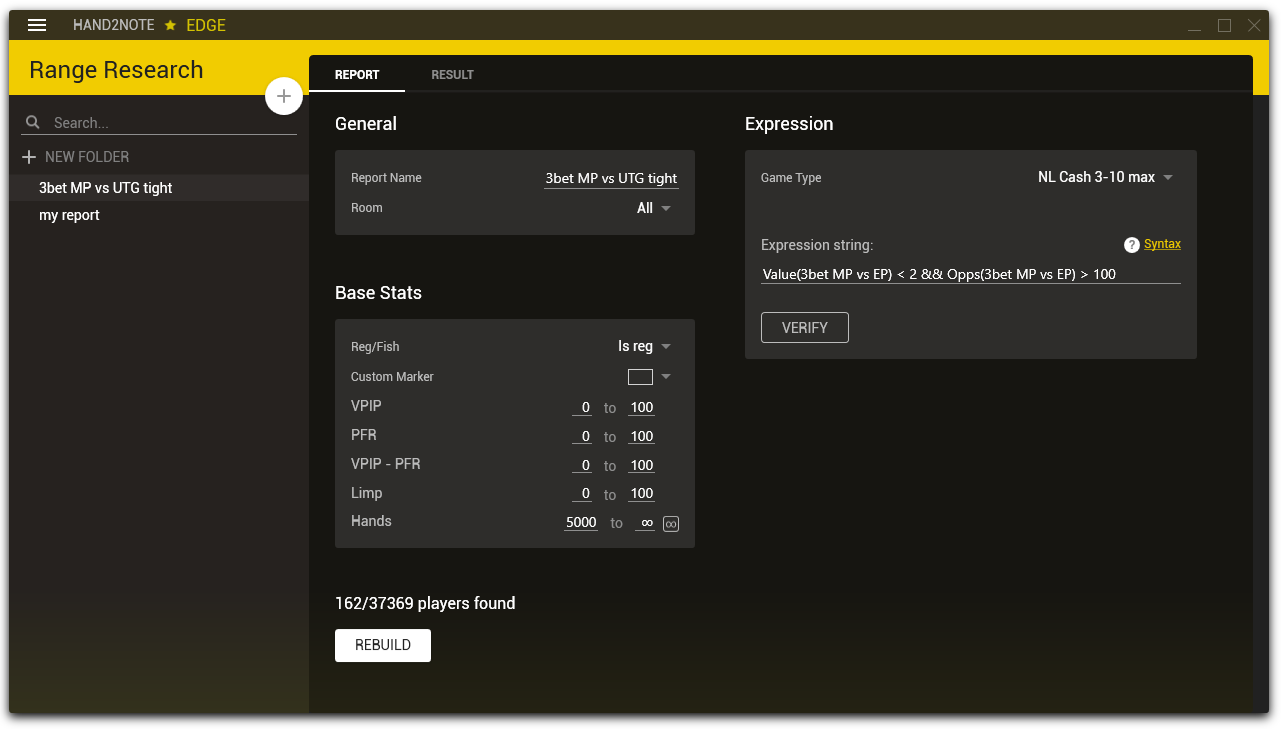 Filtering players for a Range Research report
Filtering players for a Range Research report
# You may find answers on the following questions:
- Which hands an average passive fish over bets on river?
- Which hands an aggressive fish checks and min-raises on turn?
- Which hands an average regular player donks on turn?
- Which hands an average regular player with stat value 3BET MP vs UTG < 2% 3bets from MP against regular player on UTG?
- Which hands an average tight regular player 6-bets all-in on preflop with 250bb+ stack sizes?
Check the Range Research section in the video course (opens new window) to more quickly and deeply master the capabilities of one of the most powerful Hand2Note tools.
# How it works?
- You select a huge group of players by their stats.
- Hand2Note scans the database and finds all players matching the specified parameters.
- Hand2Note shows you a single popup with detailed stats as if all the players would be one.
Thus, you can study the tendencies of specific types of opponents in all kinds of poker situations.
# Getting started
- Go to Range Research section
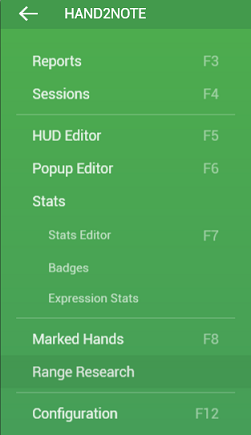
- Create a new report
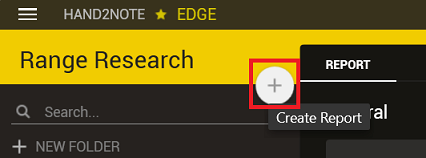
- Now you can set the needed parameters
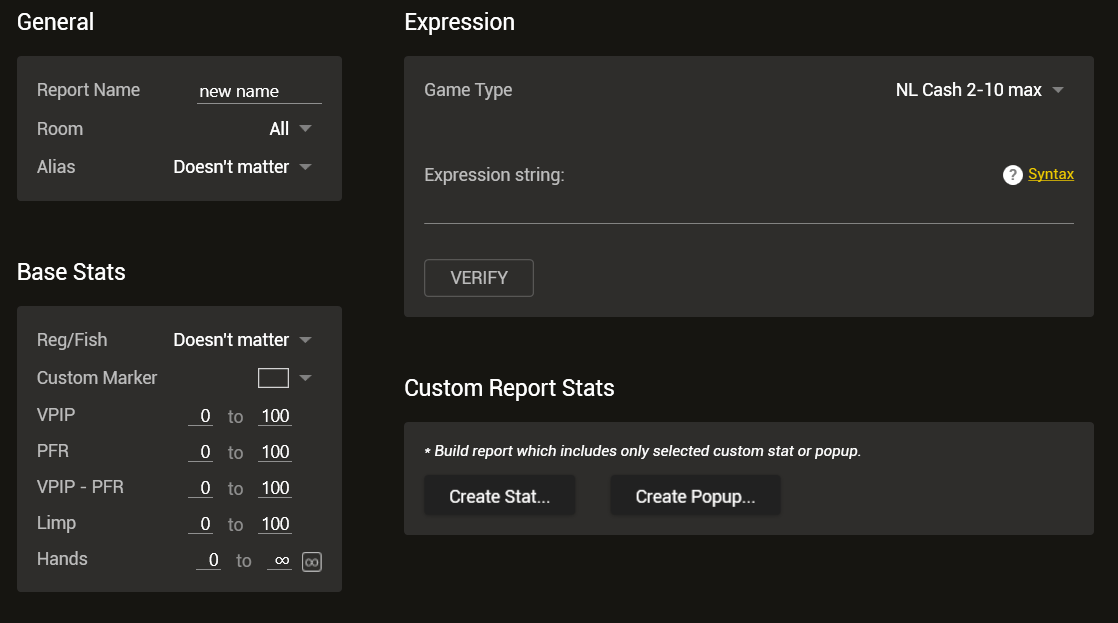
# Parameters
# General
General report parameters. Here you can set the name of the report and select the room, the hands from which will be used when building the report. You can also specify a pre-created alias if you want to parse a certain group of opponents.
Please note that it does not make sense to indicate an alias of your own accounts here, since all Hero hands are automatically excluded from the report results. Range Research is designed to analyze the game of opponents, you can study your own stats in a simpler way.
# Base Stats
The most simple options for filtering players. Here you can specify the type of opponent – reg or fish, or filter players only with a specific color label. You can also quickly select opponents by basic stats – VPIP, PFR, the difference between VPIP and PFR, Limp and the number of hands.
# Game Type
Type of games, the hands from which will be used to build a report. You can customize game types in settings (Configuration → Game Types).
If you have not changed the game type settings and just want to build a report on all cash hands from the database, leave the default NL Cash 3-10 max type.
# Expression string
The expression string provides opportunities for more detailed filtering of players. For example, if you want to select opponents who win at showdown in more than 55% of cases, or build a report on players who make a cbet on A-high boards in less than 60% of cases. The syntax is the same as for expression stats.
All plain stats used in the formula must be added to HUD or popups that are used in the type of games chosen above.
The field can be left blank if you have already set the necessary parameters in the General and Base Stats sections.
# Custom Report Stats
This option is relevant for studying the range of hands of opponents in a particular situation. For example, if you want to review the range of the players average open raise on the button, or what hands they make a continuation bet in position with.
# Results
The result of the default report is a popup (the profile that is specified in the selected game type) with combined stats for all players that meet the specified parameters. If you set some stat in Custom Stat Reports, then the result will be an extended popup on this stat.
Take a look at ready-made HUD&popup packages. Some of them are designed especially for Range Research and contain ready-made reports.
# Examples
# Exploring the general trends of aggressive fishes game
Set two filters:
- Opponent is a fish. For this we use a simple reg/fish filter on the left
- As an indicator of aggression we use the condition WWSF > 50%. Use the WWSF stat formula in the expression string and indicate that its value is greater than 50
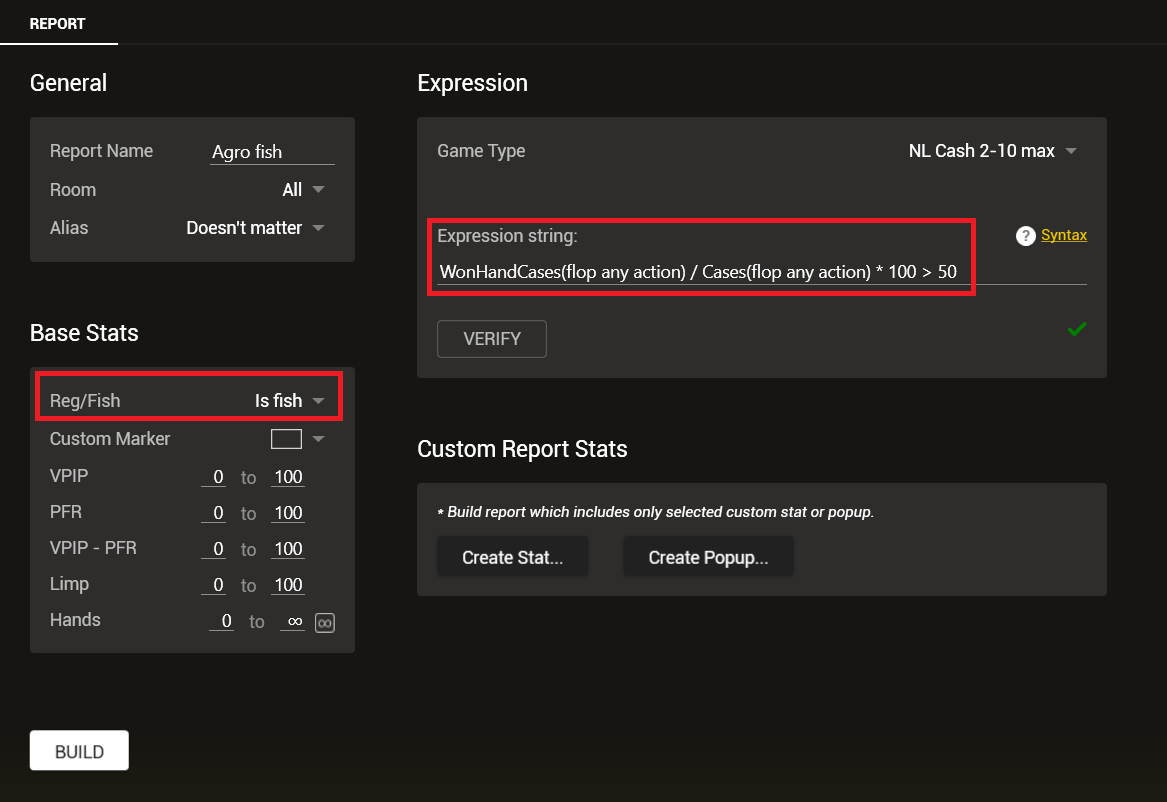
As a result of this report you'll get the general popup with combined stats for all players whose stats meet the parameters we set, that is, agressive fishes.
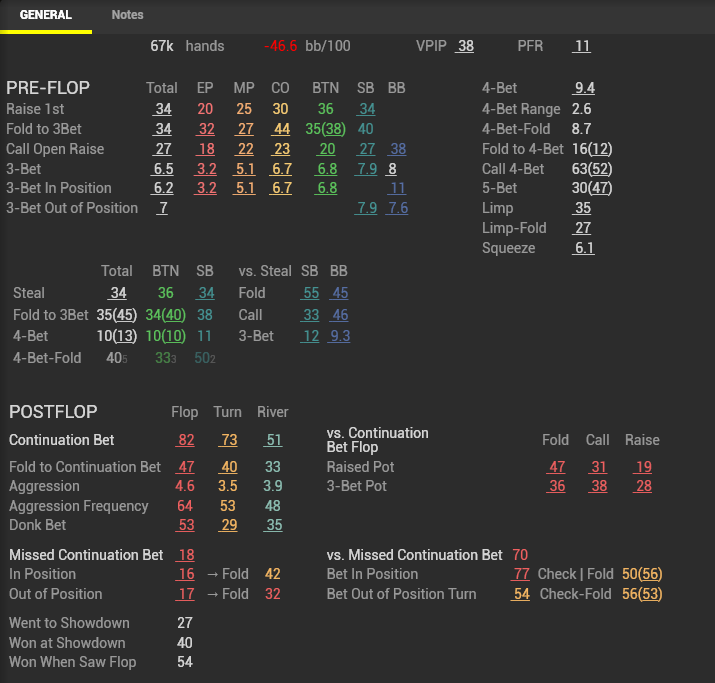
You can explore all the stats and note for yourself some features of the aggressive fishes game in your room in order to effectively exploit them in the future.
# Exploring the range of tight regulars open raise from the button
To determine the "tight regular" set the following filters:
- Opponent is a regular
- VPIP <= 17
- PFR <= 14
- Number of hands >= 1000
We also indicate a specific stat open raise from the button in Custom Stat Reports. The expression string is left empty, since we have already specified all the necessary parameters using simple filters.
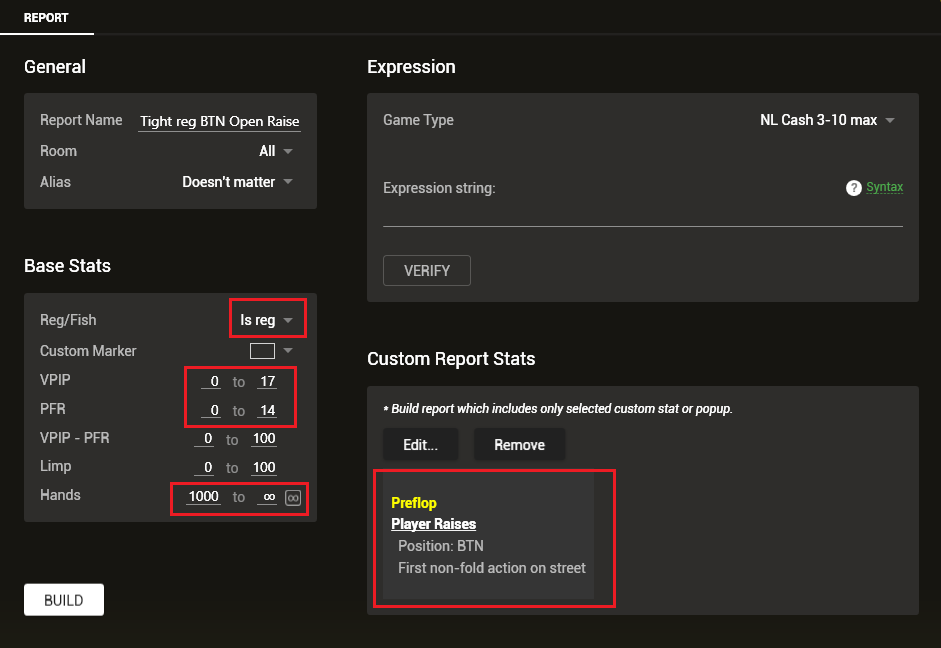
Hand2Note will calculate OPEN RAISE BTN stat based on the hands of all the tight regulars that will be found in your database. As a result of the report you will see an extended popup for BTN OPEN RASE stat, which contains preflop matrix and also some additional information.
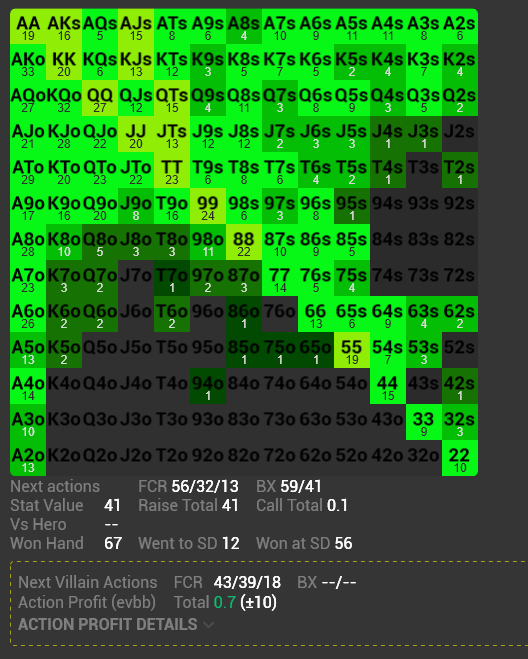
# Exploring 3BET MP vs UTG range for players with 3BET MP vs UTG < 2%.
It is not only QQ+, AK!
# How to combine research and play
As you might prefer to use different configurations and databases for play and analysis, check out the video on how to set up two different HandNote instances for that purposes.