# Sharing hands
Sometimes you may need to share your hands, for example, to show them to your friend or coach, or just make a post on the forum. Hand2Note makes the process of sharing hands very easy and convenient. There are three simple steps you need to follow:
- Click on the "Hand Details" icon opposite the desired hand in the list.
![]()
- Click on "Get link" button in the bottom of hand details window.
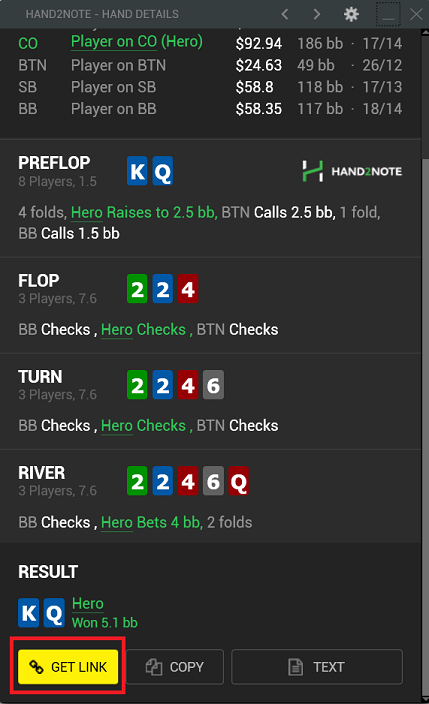
- The page with unique link for the hand will open in your browser. Here you can make some settings (like hiding real nicknames) and quickly copy the link or image of the hand history.
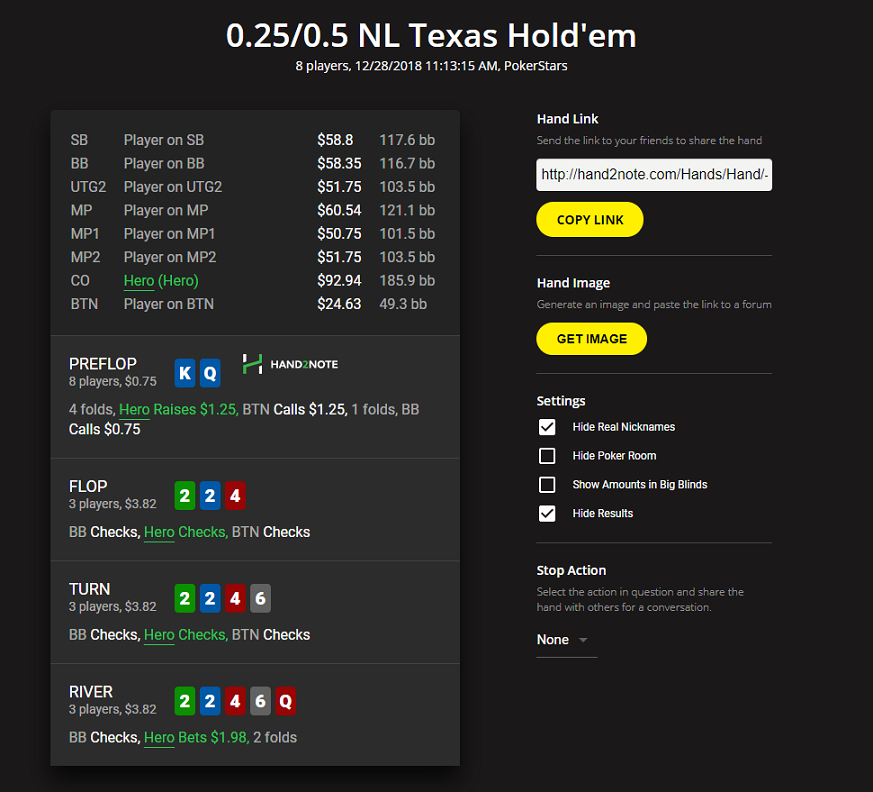
You can hide showdown and select the action in question to make the hand history appropriate for discussion with other players.