# HUD is not being updated
In case you are using a commercial HUD profile, you need to contact the developer and clarify that your license is active and suitable for your type of game, and the pack is installed correctly.
Follow these steps:
Close all the tables.
Go to Configuration → Game Types, click "Reset to default", then "Save".
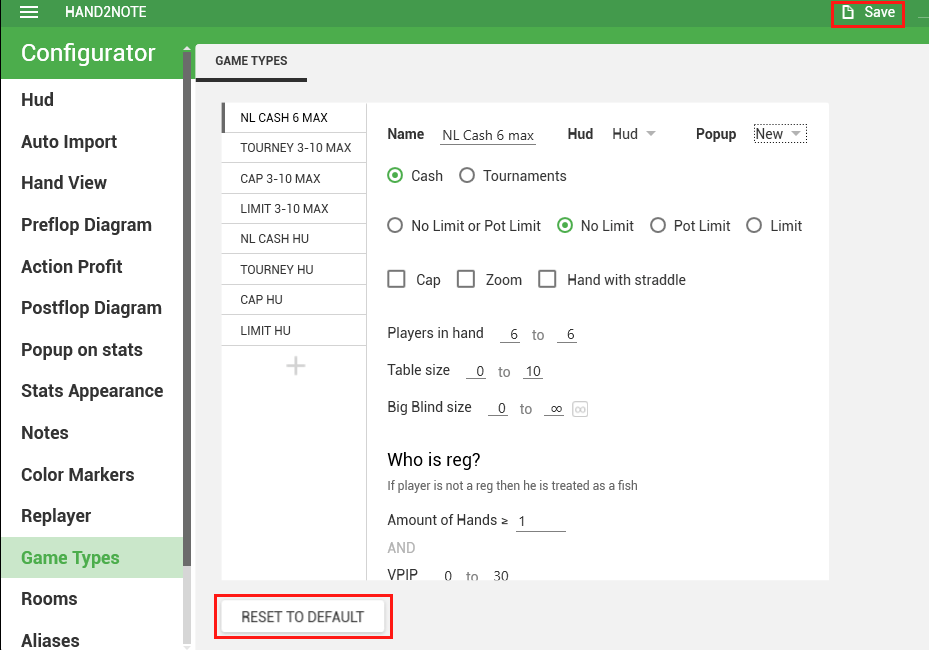
- Select desired HUD and popup profile in your game type.
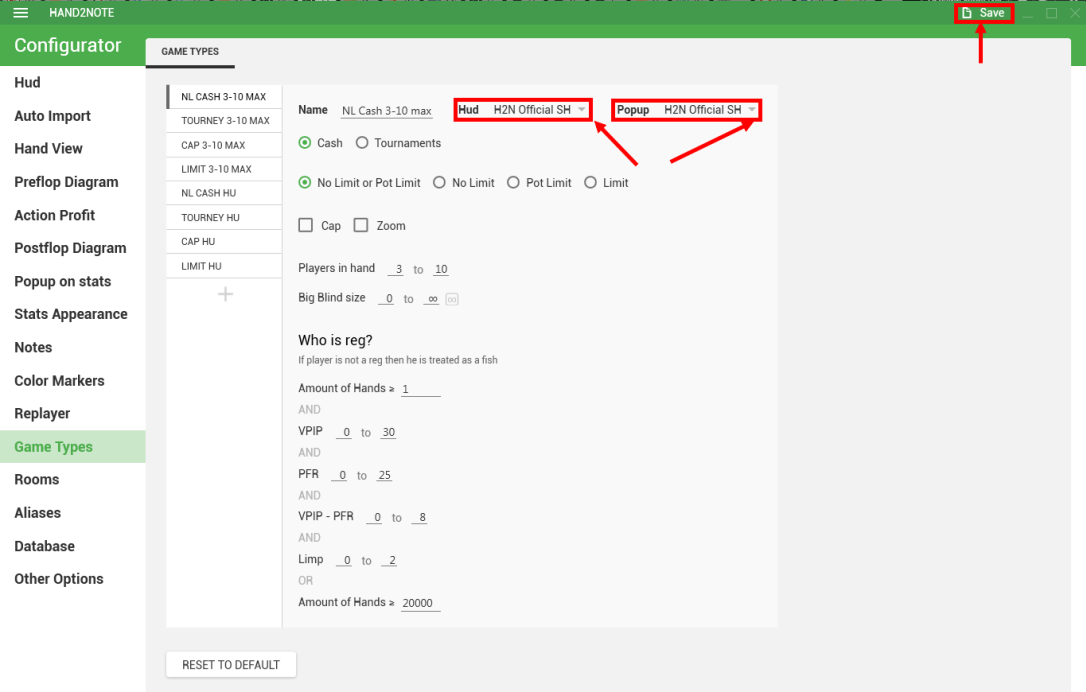
- Rebuild the stats (Click "Clear stats", then "Build stats" in the main window).
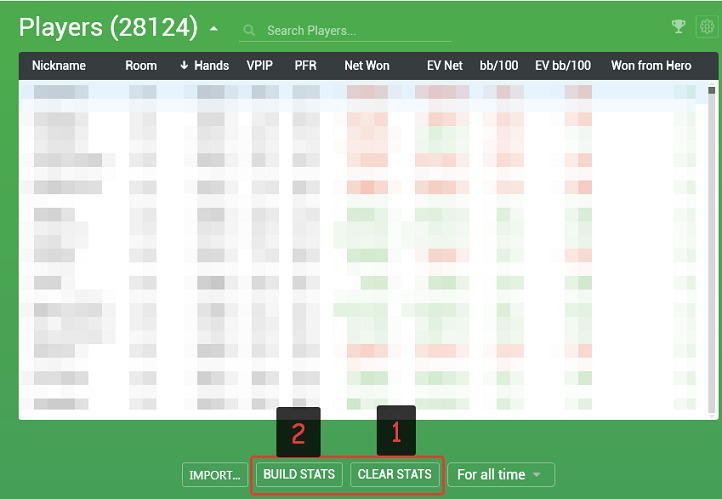
- Open tables again and check if HUD works.