# Common problems
- Failed to open database connection
- "Connecting to server..." constantly
- Hand2Note takes up too much space
- Hand2Note freezes or works slowly
- Loss of hands in Asian rooms
- Postflop diagrams don't work
# Failed to open database connection
If such an error occurs at the program startup, it means that Hand2Note cannot connect to its built-in database server. To resolve this issue, do the following:
Delete DbServer.cg file from Hand2Note installation directory (C:/Program Files/Hand2Note by default). If there is no such file, skip this step
Reboot your PC
After completing these steps, try to run Hand2Note.
If the error persists, then most likely your database has been corrupted. Delete the folder with the database (by default, it is C:/Users/YourUsername/AppData/Roaming/Hand2Note/h2ndb) and run the program. Hand2Note will create a new clean database. You can import previously played hands into a new database from C:/Hand2noteHH folder.
# "Connecting to server..." constantly
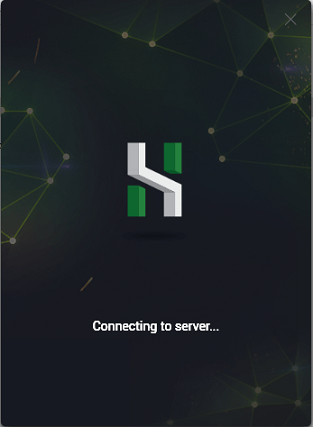
First of all, try not to close the window and wait 15 minutes.
If the issue persists, do the following:
- Check your internet connection
- Install all the latest Windows updates
- Disable antivirus
- Reset the router
- Make sure you run Hand2Note as administrator
If this does not help, you may be using an old version of the program. Try to reinstall Hand2Note using fresh installer from the website.
# Hand2Note takes up too much space
Сonsiderable amount of space can be occupied by log files (logs folder).
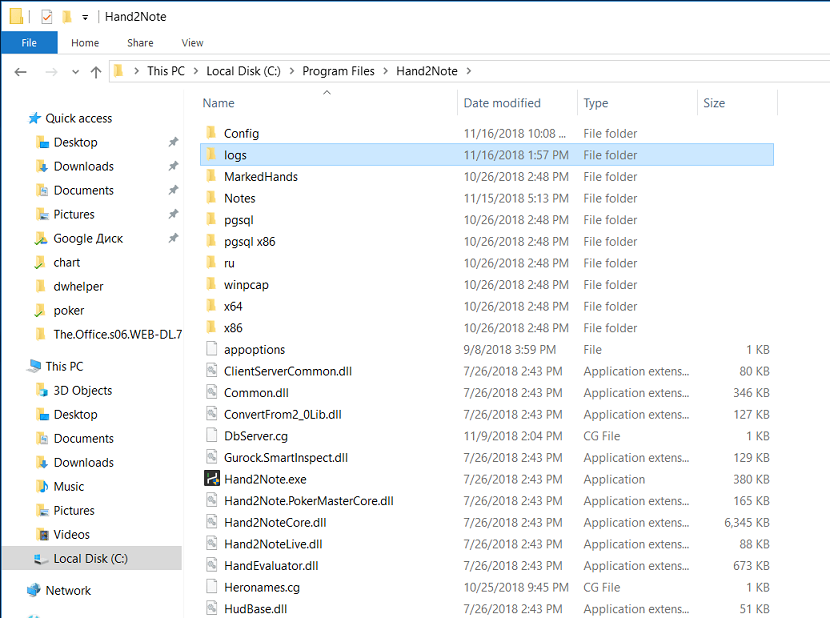
You can completely delete this folder, if its size bothers you. It will not affect the operation of the software in any way.
You can also disable logging in the settings. To do this, go to Settings → Other options → Logging, uncheck all the options and click "Save":
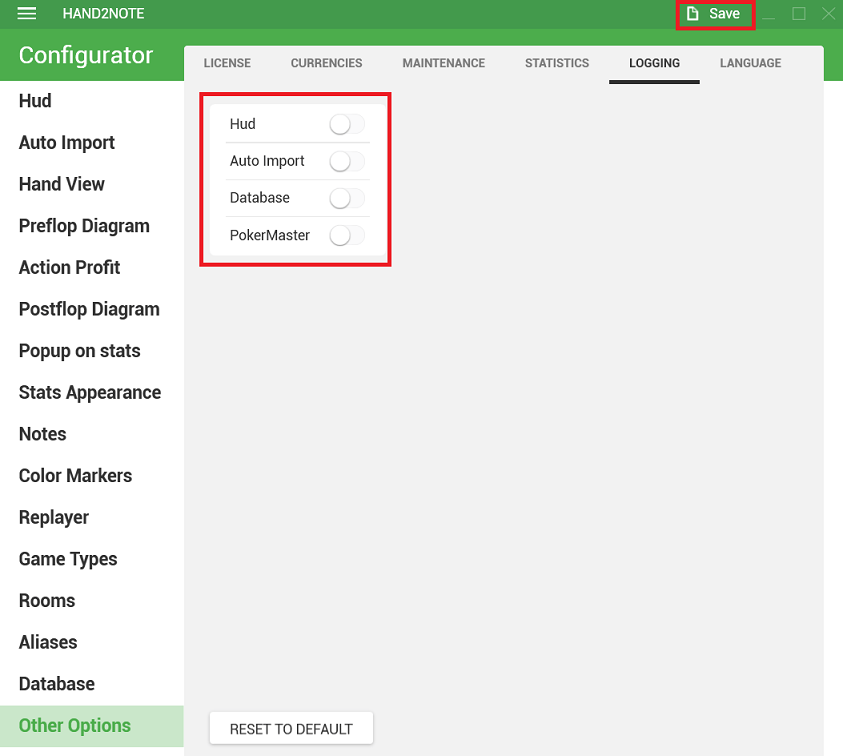
After that, Hand2Note will save only the most necessary system logs, which will not take up much space.
If you have a large database, it can take up a lot of space as well. You can move database to another disk, or simply create a new database and import only relevant hands into it.
# Hand2Note freezes or works slowly
Please do the following:
- Disable antivirus or add Hand2Note installation folder into exceptions list
- Install all the latest Windows updates
- Update Hand2Note to the latest version
- Remove log files, disable logging
If the problem persists after these steps, try to make a full reinstall.
# Loss of hands in Asian rooms
Occasionally Hand2Note may lose some hands while playing in Asian rooms due to the specificity of the process of gathering hands from these apps.
Hand2Note team has been working hard to improve stability, and losses do not exceed 1-2% of the total number of hands. Losses occur at random points in time, so it practically does not affect the overall result and, most importantly, stats values on a big sample.
A few things you can do to reduce the probability of losses:
- Use stable internet connection
- Keep Hand2Note updated
- Keep Windows updated
- Add Hand2Note into your antivirus exceptions list
- Always run Hand2Note and emulator as administrator
If you notice that Hand2Note loses a lot more hands than usual, please contact our support service.
# Postflop diagrams don't work
If you don't see postflop diagram and hands list in the extended popup on stat, it may happen due to the following reasons:
1. There are no showdowns for the stat
Please note that the diagrams consist of only the hands in which the player reached showdown. If the player folded a hand at some point, we can't know what he had, and such a hand will not be included in a diagram. So in the case of the low sample size, you may not see any hands in the diagram just because there weren't any cases when the player showed his hand face up.
2. Something wrong with the config
If the sample is big enough, but there are still no hands and diagrams in the popup, it could be a config issue. Try to do the following:
Please note that it'll reset your custom postflop diagram settings.
- Delete the C:\Program Files\Hand2Note\Config\PostflopDiagram.cg2 file.
- Delete the C:\Program Files\Hand2Note\Config\FilterGroups folder and put this one (opens new window) instead.
After that, rebuild the stats (Click "Clear stats", then "Build stats" in the starting window).